Digital consultant
since 2005
This time we are going to analyse all about positioning local businesses on Google My Business. This is a useful strategy to increase visibility or web traffic and to increase credibility in the business thanks to digital testimonials.
Have a Google business profile properly optimised brings with it a number of key benefits.
Here we will tell you how to work on the positioning so that your business is shown in good positions in the search engine from the incorporation of terms related to your niche.
In this post you will learn in detail how to position local businesses in Google My Business but we will also address:
- How to create and set up a Google My Business profile?
- How to increase the visibility of your local business?
- How to align your positioning strategy with your sales objectives?
How does Google My Business work?
Before addressing how to rank local businesses on Google My Business it is important to define how this tool works. Firstly, it is now known as a Google Business Profile.
This is a tool that specialises in modifying the way your business will appear on platforms such as Google ShoppingGoogle Maps or even in the Google search engine.
When setting up your account in the Google Company Profile you will be able to:
- Update your business information (e.g. change of address).
- Include relevant products or services from your stock.
- Help increase your positioning in search engines such as Google or Google Maps.
The good news is that setting up this Google tool is completely free of charge. On the other hand, it is now also suitable for independent businesses that do not have physical premises.
For example, if you are a professional electrician you can open a Google Business Profile. Besides the fact that it is a totally free platform, it has many functions available, which I will share with you later.
| Trending post: 8 Innovative business ideas for 2024 |
Advantages of Google My Business
Knowing how to rank local businesses on Google My Business offers multiple benefits, such as improving the search engine visibilityThe aim is to build trust among potential customers through digital testimonials and to convey key business information to customers.
Improve your visibility in search engines
Firstly, learning how to rank local businesses on Google My Business o Google Business Profile helps your business rank better in search engines.
Let's suppose you have a coffee shop in Madrid which has been growing year after year, if you register your business profile in this free Google tool you will increase your chances of appearing for search terms related to your niche.
For example, if a user searches for best cafés in Madrid, it is possible that your establishment will appear in the searches.
Currently the algorithm is also determining reviews and certain keywords such as, cality, good prices, varietyto bring search intentions closer to the search intentions.
That is, if a user searches for cheap cafés in Madrid and Google determines that your venue has several reviews highlighting this positive aspect, then they will double your chances of appearing as a result showing you as fully accessible to potential customers.

You will increase confidence in your business
A recent study found that at least 98% of users rate the reviewss or online business testimonials to decide whether or not to purchase a service.
Google lists the reviews and generates an average score ranging from one to five stars, it is important to offer quality service and close and professional customer care to capture as many positive testimonials as possible.
The more positive reviews your business has, the more customers are likely to be interested in it.
On this issue, there is a rather important aspect that also has to do with strategies for positioning local businesses on Google My Business, users are wary of business profiles that have a near-perfect score.
In recent years, the purchase of reviews has grown considerably, but this can become a double-edged sword as internet users are quite discerning in order to discover that they are not organic reviews.
| Discover: 8 Free SEO tools to analyse and improve your rankings |
Sharing key information
Another positive aspect of listing local businesses on Google My Business has to do with making key business data available, which is of utmost importance for established businesses.
For example in the Google Company Profile you can define:
- Your business hours.
- Key contact information.
- Services offered by the business.
- Opening hours on specific days.
You can also share relevant information that gives more value to your business, such as if there is Wifi, if you have to book (in the case of a restaurant), if it is a pet friendly establishment, etc.
How to rank local businesses on Google My Business?
Below, we will tell you everything you need to know about how to set up a Google Company Profile.
Add your business on Google maps
- Go to Google Maps and open the menu in the top left corner.
- Click on "add company" and you will be taken through the steps to create an account.
- You will need to add contact details for account verification, it is important that you provide valuable business details.
- You also have to select a category according to your business.
- Then you must add the exact location of your premises, if you are not a physical business skip this step.
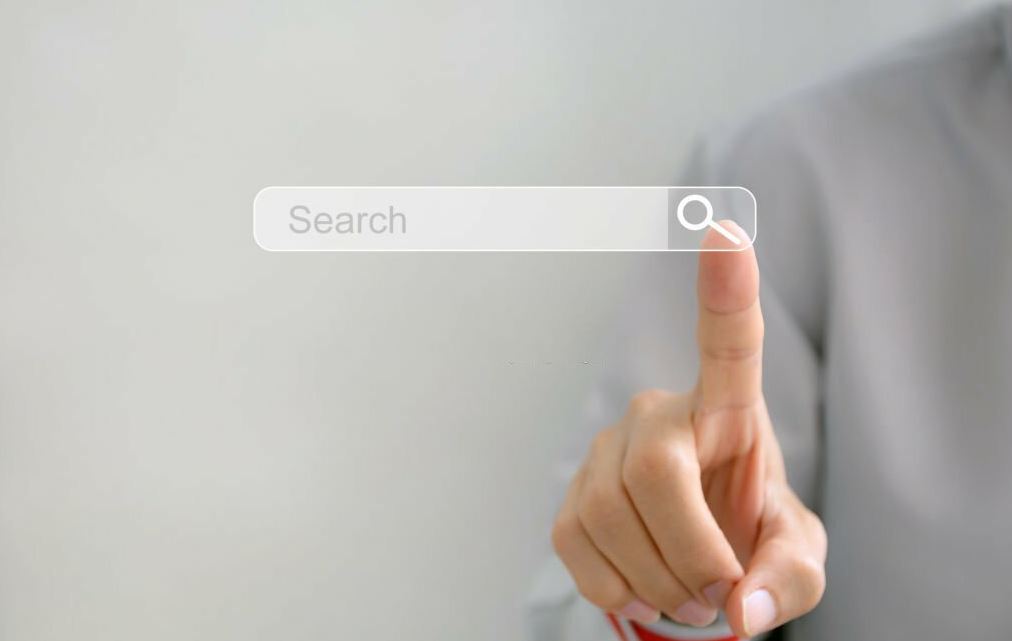
Finally, optimise your Google Business Profile.
It is important for positioning local businesses on Google My Business to do a fairly thorough configuration, including adding additional services and specifying them (if applicable).
On the other hand, you should create SEO-friendly copy when setting up your Google Business Profile, meaning that you should add keywords about the type of business to facilitate its appearance and search engine optimisation.