Digital consultant
since 2005
In this post I will tell you how to make a WordPress landing page with Elementor following a few simple steps. This is a slightly more practical way to make a landing page, although it may detract in some respects from the customisation.
If you're still wondering if it's worth it create a landing page for your websiteIf you want to increase your sales, you should know that it is an ideal strategy to measure the interest of your audience and to increase your level of sales.
There are also several types of landing pages with great features. Depending on the type of business you have and your goals, you can choose one or the other.
Here you will see aspects such as the following:
- How is a landing page different from a traditional landing page?
- How to make a WordPress landing page with Elementor?
- Plugins to create a landing page.
Stay to the end and find out about our tips for an efficient landing page that can really connect with your audience and increase lead acquisition. Let's get started!
| Discover: High-impact direct marketing strategies in 2024 |
What is the difference between a landing page and a traditional landing page?
While a landing page is also a page within the ecosystem of your website, it does not act like a traditional landing page.
On the other hand, a landing page is created to prompt users to generate a specific actionThe most ambitious ones, such as filling in a form where they leave their details, viewing a video or the most ambitious ones that seek to capture a sale.
With this in mind, in the creation of a landing page it is important to ensure that the content seen by the user is part of a larger strategy, there should be no filler content or elements that distract from the expected action.
A landing page is usually more specific in its content and often short pages, navigation is more limited.
This is because it leads the user to interact only with desired elements, e.g. a form or a button accompanied by a call to action.
|
Looking to create a successful landing page? Check out our landing page creation service adapted to all types of business. |
What is Elementor and what is it for?
Here I will tell you how to make a landing page in WordPress with Elementor, but you are probably wondering what this tool is.
Elementor Page Builder is a famous WordPress plugin which acts as an editor. It allows the user to design with drag and drop methodology, i.e. selecting and dragging elements to the required space.
Why make a landing page with Elementor? It is mainly a good option for those who want to reduce costs and do not have in mind to ask for a web design and code implementation.
It's even a great option if you're looking for how to make a free landing pagewhere you don't pay a professional to design and implement it and you only pay the price of the plugin or what you pay in WordPress.
Before telling you how to make a landing page in WordPress with Elementor, it is necessary that you evaluate its pros and cons, so I will tell you about them below.
|
ADVANTAGES |
CONSIDERATIONS |
|
|
How to make a WordPress landing page with Elementor?
Now let's get down to the nitty-gritty of how to make a landing page in WordPress with Elementor. Of course, you must have your website fully configured in WordPress and you have to install Elementor Page Builder.
- Installing the Elementor plugin can be quite simple, you just need to access the main menu and locate the option that says "plugins".
- Once in this section you must use the small search engine to enter the following; Elementor Page Builder. After getting it, you must install it.
The plugin may ask you to do a little configuration, it is important to consider all the initial instructions that the tool will give you, as it will give you basic advice on how to access all its functions in an optimal way.
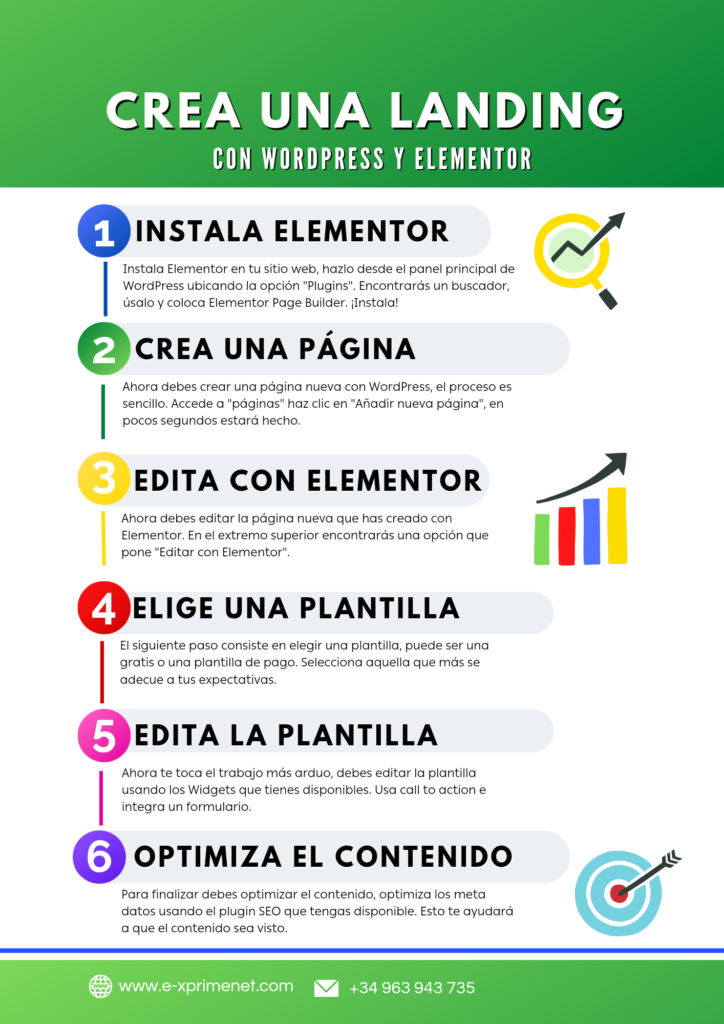
Now that you know this, I'll tell you which are the steps to make a WordPress landing page using this plugin.
Create a page with Elementor
The first step is to create your page, which you will develop into a landing page. I'll tell you how to do it, you'll see it's super easy.
- To do this you must access again to the main menu that you will find on the side of the wordpress panel and locate the option that says "pages".
- That option will show you other functions and you should click on the one that says "add new page".
- When you enter the editing panel of the page you have created you will notice the basic functions of the CSM, but you must click on the function that says "edit with Elementor".
Add a template for your landing page
The second step if you are wondering, how to make a landing page in WordPress with Elementor, is also easy!
At this point you should create or select a template. This is a much easier option to create a successful landing page.
On the left-hand side you will notice that the publisher makes available a number of widgets where there are options such as:
- Headline
- Separator
- Button
- Spacer
- Image
- Google Maps
- Icon
- Text editor
Actually creating a landing page with these options can be quite complicated, the best you can do is to add a template, this function you will get at the bottom of the editor, locate an icon that has a folder and says "add template".
Select a template
Now it is time to select a template that will act as the basis for creating your landing page.
Once you select the above function you will be presented with a window with the following three options:
- Blocks
- Pages
- My templates
One thing you will notice very quickly is that Elementor offers you some free templatesSo if you were looking for how to make a free landing page, you should know that it is indeed possible.
However, non-paid options tend to be much more basic and the thing about a landing page is that it must contain very specific elements aligned to your strategy.
There are also paid versions The cost of which varies depending on the complexity of the design or the functionality of the site, it is an opportune moment for you to determine how much you want to invest in your project.
The good news is that both the free template and the paid template can be customisedIf you have a design basis, take the time to select the design basis on which you want to move forward.

Edit your landing page
We have reached the end of the guide that explains how to make a landing page with WordPress It's time to edit!
Now you must take on the task of customising the whole template, you must add a powerful copy that can really captivate your audience. It is also useful to integrate images that are in sync with your brand's corporate identity.
Remember that the landing page or landing page should look in keeping with the style of your website, It would be a terrible mistake if both its design and structure look totally alien to the work you have been doing with your brand.
While the text integrated into your landing page will be essential for the content to generate conversion, you must prioritise quality versus quantity.
It is not about generating a heavy or difficult to read text, but about transmitting a captivating and concise message. It is important that you can add a contact form in the structure of your landing page.
| Discover: How to use WordPress 2023 | Complete Guide and Resources |
So, how to make a landing page with WordPress in Elementor?
The four steps I have shared with you to create a WordPress landing page using this plugin will help you to successfully realise this purpose.
- Install Elementor on your website
- Create a WordPress page
- Edit the page with Elementor
- Select the template of your choice
- Edit the template using the Widgets at your disposal.
I'm going to reveal one more tip for creating your WordPress landing page, once it is created remember to optimise metadata with SEO plugin you have installed.
And don't forget to consider the display of your content in mobile view, your design should be fully responsive.
Don't worry! Here is a step-by-step guide to what this is all about. How to create a Responsive Website | 7 Steps + Advantages