Digital consultant
since 2005
Here we will tell you how to discount on Shopify the right way. Please note that depending on the rebate application you will use, the process may have some variations.
The good news is that in this post we will not only tell you how to set up your discounts on Shopify, but we will also tell you about some highly functional tools to carry out this process.
During the year there are some very strategic dates to make discounts or promotions available, Black Friday is by far an excellent date for this.
But we don't always need a special day to leave a discount, the experts at online shop development and E-commerce management know that this integration also comes in handy to redirect a potential customer's attention towards a purchase.
For example, setting up a discount that appears when a customer has left an abandoned cart in your online shop, allows you to remove certain barriers that may prevent purchase.
Throughout this post we will address some points such as the following:
- How to discount on Shopify?
- What are the best tools for discounting on Shopify?
- Tips for leaving promotions in your online shop
Stay until the end of this post, and discover our final recommendations for managing promotions or discounts to increase your sales.
How to create discounts on Shopify?
Shopify in its main functions panel has the option to create discounts.
So before I tell you about some tools that can help you communicate this message in a more dynamic way, it is good to know how to set up the discount.
Look at the panel on the far left of the Shopify main view, and choose the "Discounts" option. It is between the "Reports and statistics y "Applications.
Once you are in this function, you will have to configure your discount by providing key information about it. To do so, consider the following relevant aspects.
| Discover: Trends Black Friday 2023 | How to sell more and better? |
Title and discount information
It is not only important to know how to create discounts on Shopify, but also how to set them up and create them using efficient techniques.
In this regard, the first thing you should do is create a title. There you should include key information about the type of discount, it is essential to define the %.
Here you can also generate engaging content, using a sense of scarcity and urgency can help you connect better with your audience.

Redemption form
Setting up promotions or discounts can help you in many ways, but it can also represent a disadvantage if you get carried away and do not analyse very well how profitable it can be for your shop.
A good way to keep this under control is to set specific criteria for how you redeem your discount.
For example, you can set a fixed quantity discount if you want to draw attention to a particular product for which you want to increase sales.
Another way to make a profit for your customers, which can help you build customer loyalty, is to promote free shipping costs.
But this is worthwhile only in the case of large purchases to balance this exclusion of payment. Avoid taking the implementation of discounts at randomIf you do this efficiently, managing it can give you the results you expect.
Choose a specific segment
It is not always a good thing to benefit 100% from the audience, especially because of the financial implications of implementing a discount.
A good way to do this is to choose a segment of your audience, who will be able to view the promotion.
Let's say you have analysed that one of the best-selling products in November and December are technology items such as mobile devices and computers.
And let's assume that you have conducted research where the audience most likely to buy these products, are men and women between 25 and 45 years old.
Here there are two indispensable pieces of information that we can cross-reference to take advantage of and increase sales. In other words, you would already have established when to promote your discount and to which section to show it.
|
Take advantage of our Shopify development and take firm steps with your online shop. |
Completion date
A must when analysing how to discount on Shopify, is to delimit the end date of the promotion.
To do this, you must select the deadlines for the application of the code, and set a completion date.
These are the basic steps to create and manage a basic discount on your online shop developed with Shopify.
Best applications to create discounts on Shopify
Now that we've taught you the basics about how to make discounts on Shopify, we want to share with you some tools that will help you display this information in a more professional way.
Bold Discounts
It has been considered by many experts as one of the best tools for designing and implementing Shopify discounts. And one of its main benefits is that it is compatible with other useful Ecommerce development tools.
Bold Discounts facilitates the integration of automatic rebates on certain product groups, but one thing we love is that it offers several functions for the dissemination of this.
This application will help you to raise awareness through a newsletter. the incorporation of rebates in your online shop.
This way visitors to your online shop will be able to handle the information and be interested in your promotions. In addition it is a very easy to use toolwith an intuitive interface and attractive scalability.
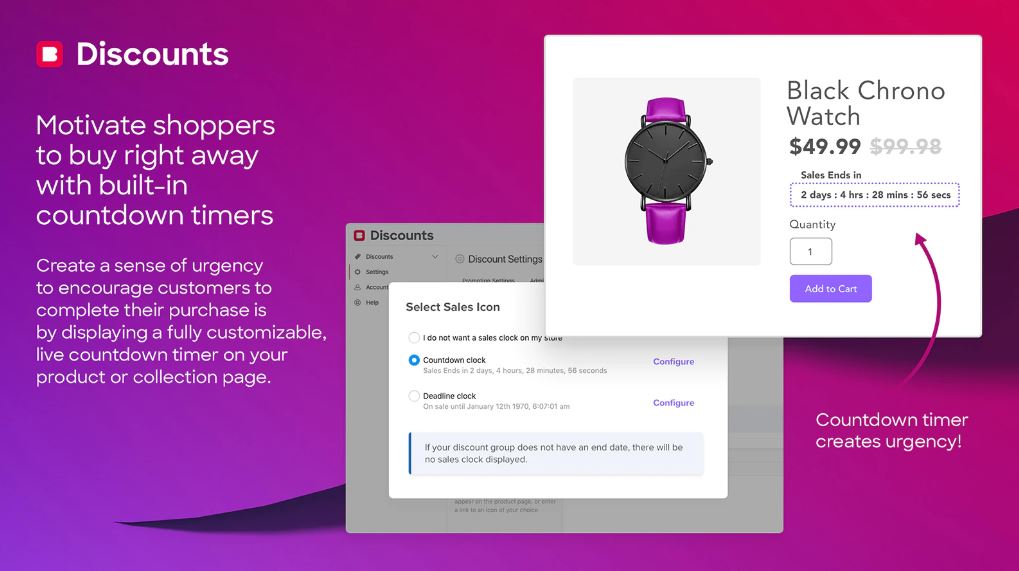
Sales Pop Up
A slightly less intrusive and more dynamic way to communicate a discount to your audience is by integrating a floating ad.
And this tool is quite useful to create a discount on Shopify by following a few simple steps.
Although it offers a number of design features, demonstrating its customisability, it allows you to generate a stylised pop-up window that does not affect the loading speed at all.
This is extremely important to implement your strategy without affecting the navigability of your shop. It is not just a matter of knowing how to discount on Shopify at the technical level, but how to integrate this process into our business purposes.
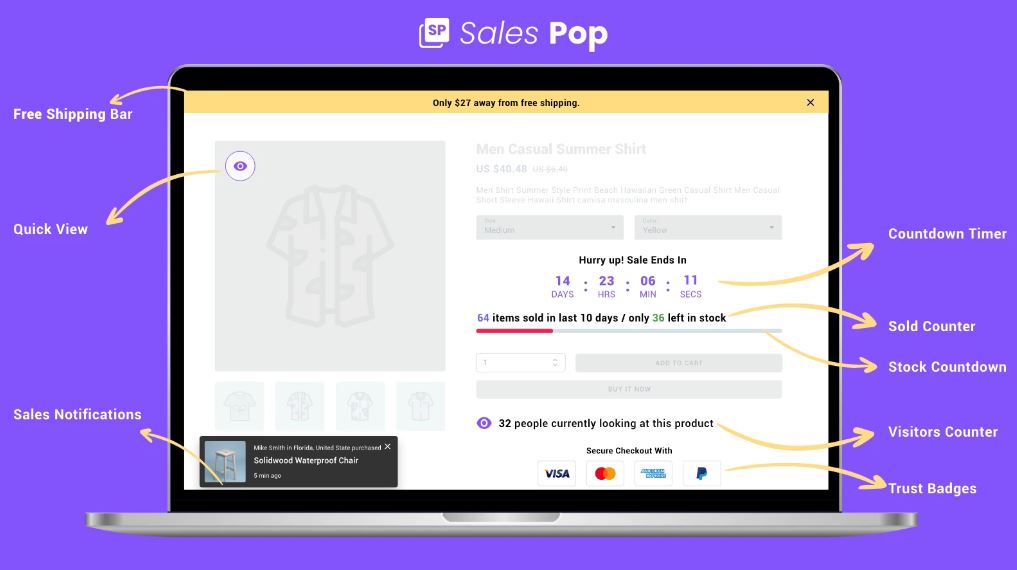
So, how to make discounts on Shopify?
You will find the function on the main tab in the left column, you must add the title and type of discount.
In addition, you must indicate the redemption method and select to whom the promotion is addressed. Don't forget to set up your discount and indicate the expiry date of the discount.
Request our service Shopify SEO and discover how to reach the highest level of positioning in record time.